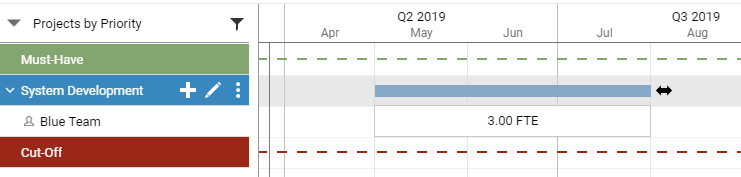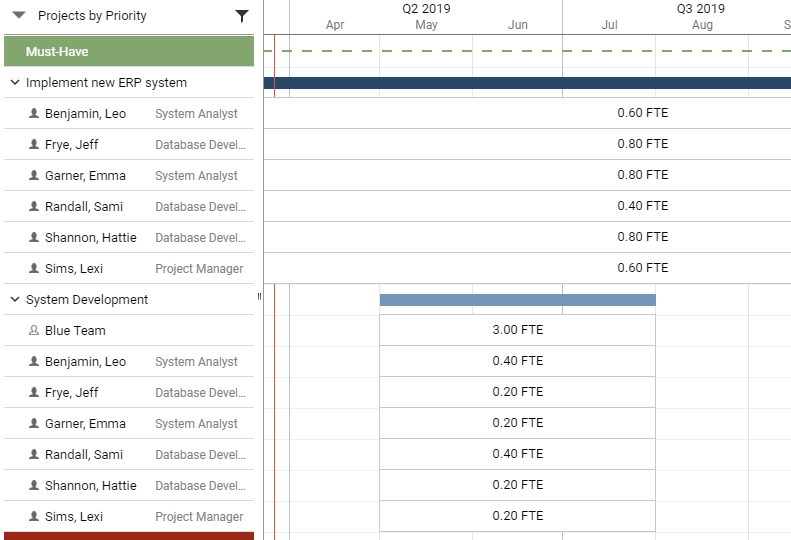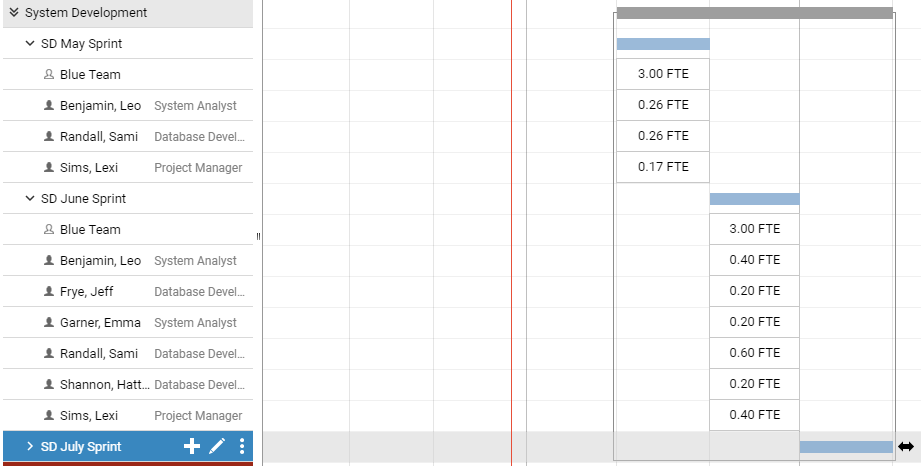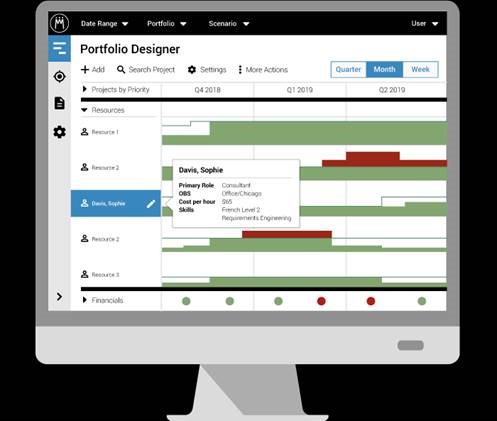The Meisterplan Jira interface – First steps in mixing Agile and Waterfall projects
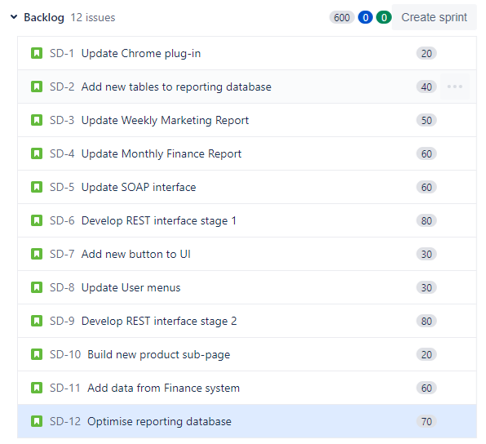
Whilst Meisterplan has always been well suited to managing a portfolio of traditional “waterfall” projects, many customers have asked how Agile projects can be included. With the release of the Jira interface new opportunities have become available for organisations who have a mixture of project types. This article looks at some options for getting started in combining the two kinds of project. I will not go into a great deal of detail regarding the technicalities of using the interface as these are well documented in the Meisterplan Help Centre.
Step 1 – a basic Agile Project
First, let’s consider a simple agile project. I’ve created a SCRUM type Next Gen project called “System Development” in Jira and created a backlog of 12 items with an estimate in Story Points for each:
Having set up a link to the Jira system from Meisterplan this project can be imported using the “Import from Jira” feature.
You’ll need to provide a name for your project in Meisterplan. You’ll also need to use JQL to define which Jira project is being imported, but this can simply be:
project = “PROJECT NAME”
as shown in the example here.
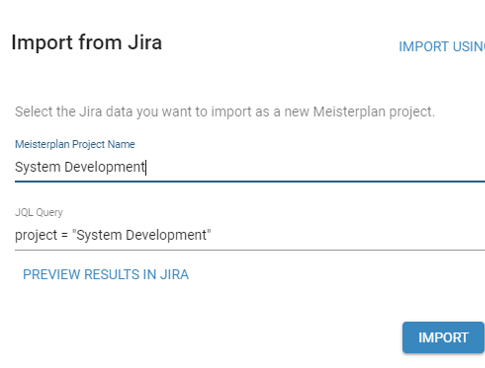
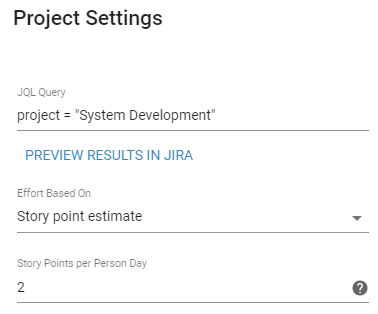
Use the Project Settings to convert the Jira Story points into an estimate for the amount of work required. Here I’ve selected a rate of 2 story points per person per day. My project has a total of 600 Story Points which equates to 300 days of work.
Now we need to look at allocating resources to do this work.
The work has been allocated to an Agile Development team which has 3 people. The project is intended to be delivered over a 3 month period.
The Jira Details view show a summary of the allocation against the total requirement, in this case showing that we have 102 Days of work that the Agile team will not be able to cover. If this is not addressed it would take the team until 17th September to complete everything. There is an option provided to extend the Project and Allocation to match this, however in order to achieve what’s required within the original timescale we’ll need to consider providing additional resources.
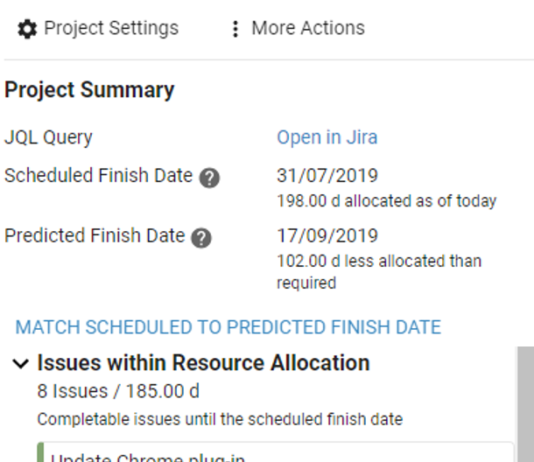
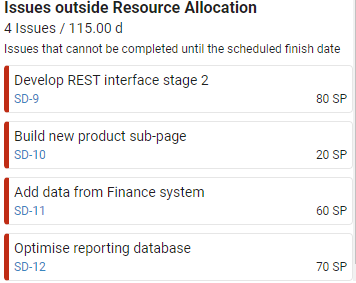
The bottom of the summary shows which issues fall outside the current level of resourcing.
It is possible to make minor adjustments by re-prioritising the Issues in Jira and Refreshing the data in Meisterplan. e.g. moving Issue SD-10 ahead of SD-9 would allow the current resource team to include that issue, but there is still a large amount unresourced.
In addition to the Agile team we can use Meisterplan to identify resources working on non-Agile projects who have some available capacity and add them to the Agile project:
As the new resources are added the Project Summary updates to show the comparison between resources allocated and required. The current levels provide sufficient resources to complete all of the work with a small level of contingency.
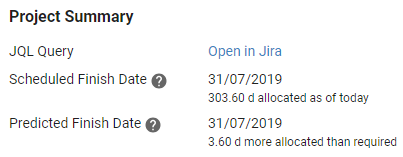
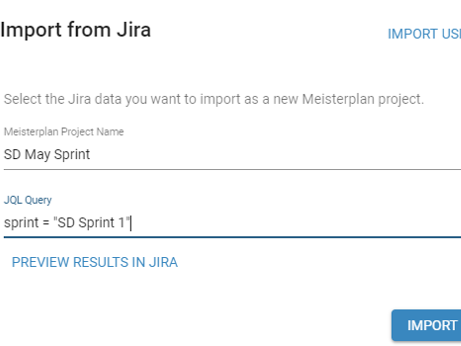
Step 2 – Working with Sprints
Jira allows the simple backlog to be organised into Sprints. For this exercise I’ve split my backlog into 3 Sprints in Jira with a view to each lasting 1 month.
Each Sprint can be imported to Meisterplan as a separate project using the JQL:
sprint = “SPRINT NAME”
The 3 projects could then be added to a Meisterplan Programme for convenience.
As before, once the projects have been created, it is necessary to identify what the estimates are based on and, if using Story Points, how many per day. Then each Sprint project can be resourced using the Agile team as before and supplemented as necessary from the available capacity of people working on waterfall based projects.