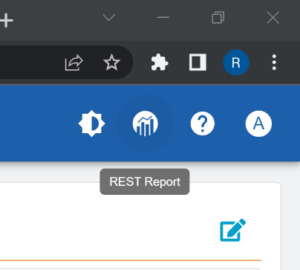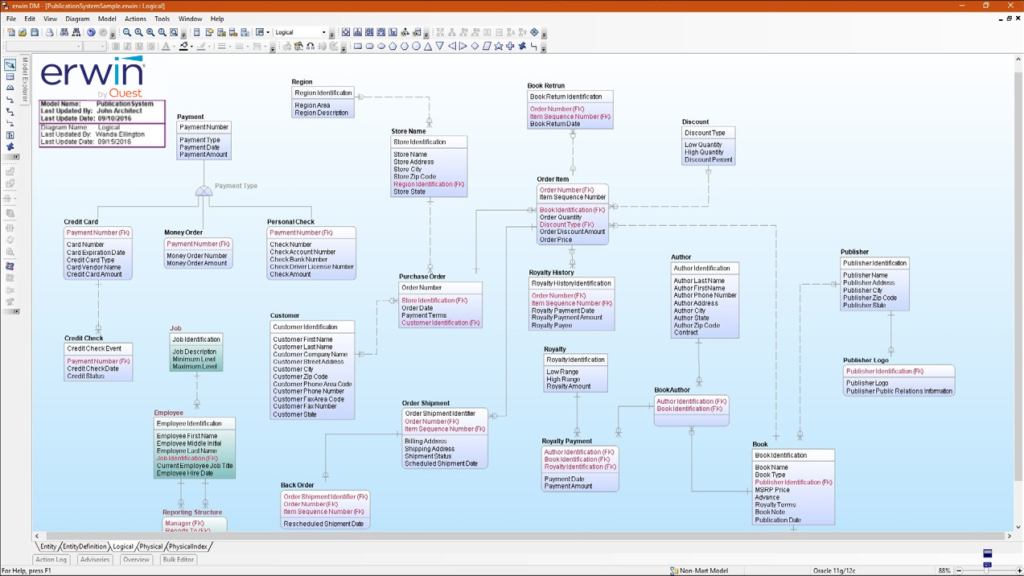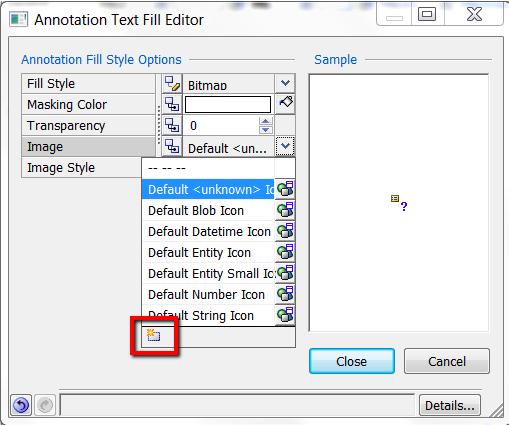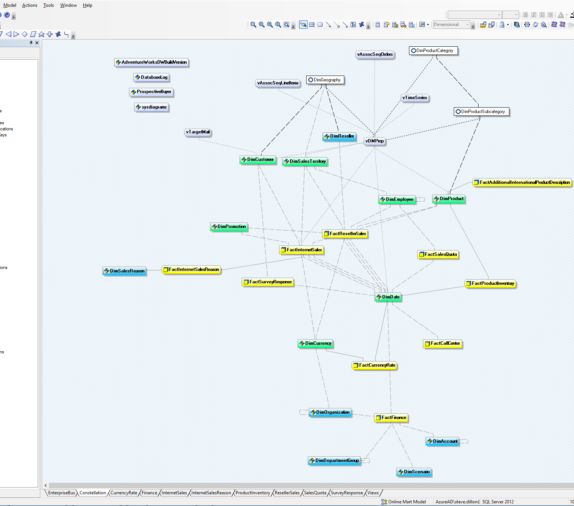erwin DM 2021R1 Mart Reporting
With the release of 2021 R1 and the new mart administrator significant changes were made to the way Mart reports are produced. Reports can still be run using the report designer built into erwin DM, however external reporting now uses a new Rest API accessible using cURL commands. To make running the reports easier, a SwaggerUI interface is available for running reports from within a browser.
Users must be Authenticated before running a report, through a cURL POST request to generate a Authentication Token. The token is used in all future requests, added automatically after using the ‘Authorize’ option to log in. Note – The token is valid for four hours after generation.
Using the GET request users can specify the name of the report they want to build. If successful, an error code of 200 will be give along-side the report results in JSON format.
Example reports such as ‘Models’ (giving details on models stored in the Mart) are predefined, though custom reports can also be defined.
The Swagger UI is provided as a sample GUI to make it easier to become familiar with the new reporting tool, giving full details of the cURL commands sent and the received message. Based on such messages you can run your own queries without the usage of the UI, i.e. through command prompt where further automation is desirable.