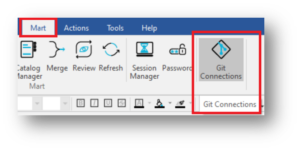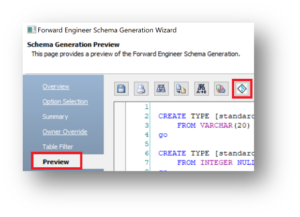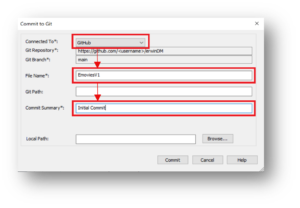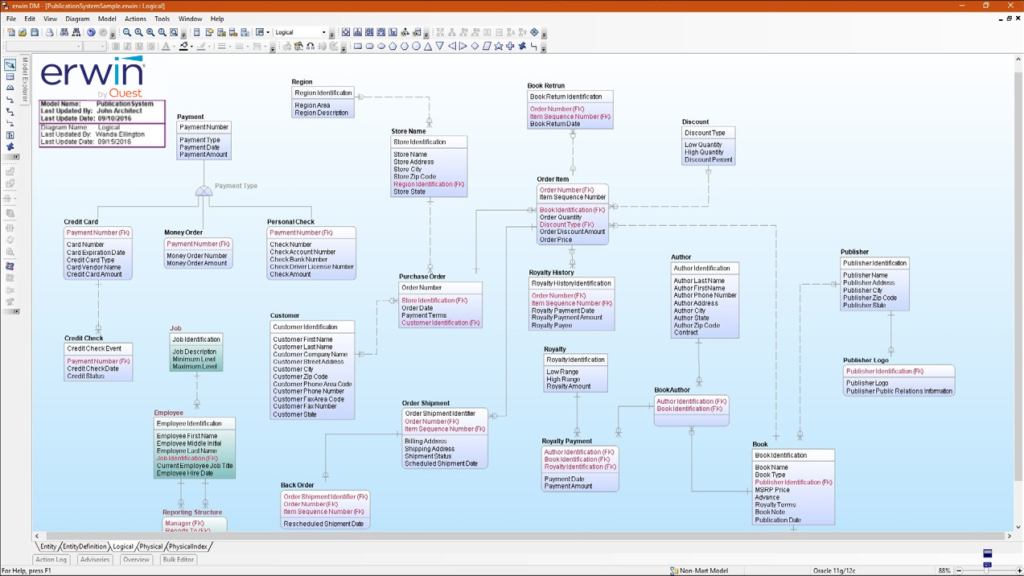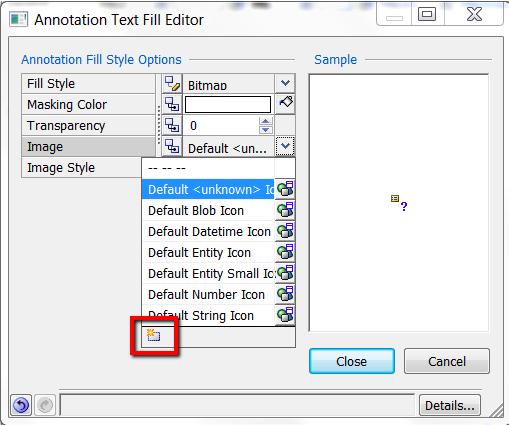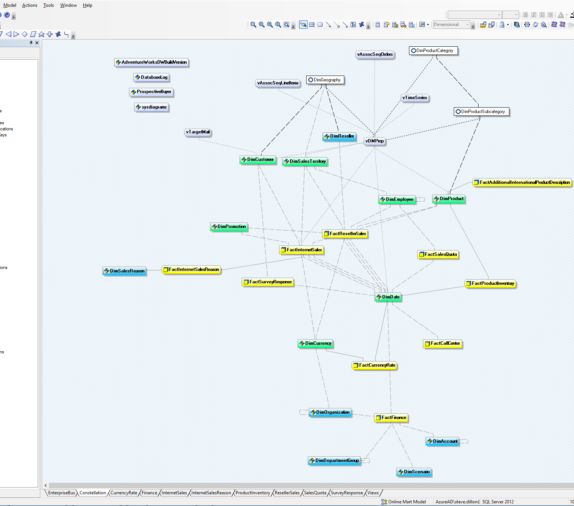Saving DDL scripts to a Git Repository – erwin DM
In much the same way that we can save a model to the Mart Server repository for centralised storage, erwin Data Modeler 12.0 can integrate with Git repositories such as GitLab and GitHub to store DDL scripts generated using the forward engineer.
To use the Git Connections, we need to connect to the Mart Server, make sure our user has the new DM Connect for Git permission, and open a model stored with the Mart. DDL scripts generated from locally stored models cannot make use of this feature.
Once we have our Mart model opened, we can go ahead and configure our Git connection, found under the Mart toolbar.
Connection details only have to enter once, after which the settings are saved to a named profile. Select the Git Hosting service, followed by the URL to the specific repository/branch and Personal Access Token. Username and password are not required, but can be added. Clicking ‘Save’ will test the connection before storing the connection details. Note that a repository must be created before attempting to connect from the Data Modeler.
Once the connection is saved, use the forward engineering tool, to generate the DDL script as usual. From the preview page, select ‘Commit to Git’ to open the commit window. Repository settings will be auto-filled based on the previous connections, but we can use the drop-down to choose from any of our saved settings.
Note – If a non-mart model is open the ‘Commit to Git’ option will be greyed out.
Add a commit summary describing the nature of the committal, then click ‘Commit’ to save the DDL to the repository. Viewing the repository via a browser, you can view the latest version of a file committed, along with history and version comparison as expected with standard git repository operation.