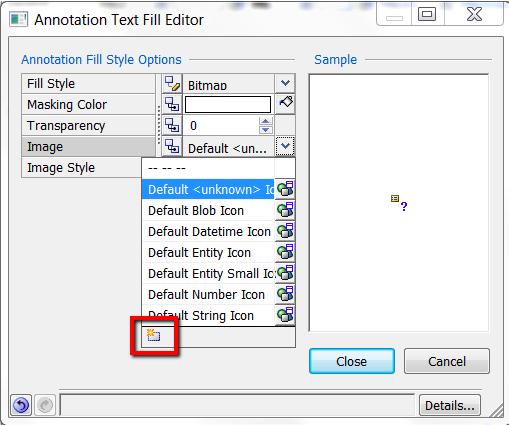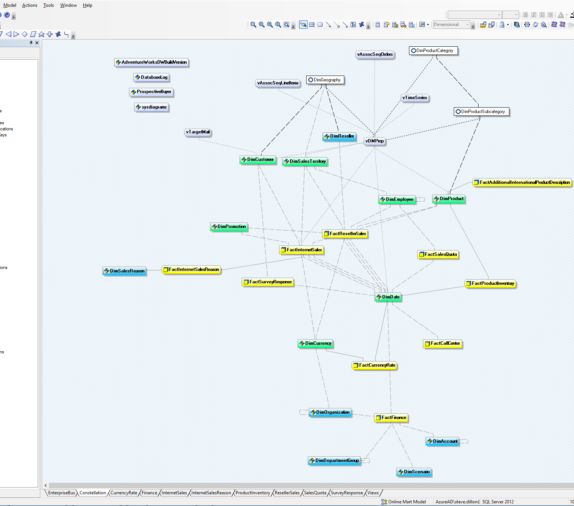Tips & Tricks, erwin Data Modeler
Convert CamelCaseNames to Mixed Case Names
This video demonstrates how to create a logical data model with all object names in mixed case (This Is Mixed Or Initial Case) from a reverse-engineered physical model where all names are in “camel case” (ThisIsCamelCase) using erwin Data Modeler.
In doing this, it highlights a number of features of erwin Data Modeler, including the Bulk Editor, Naming Standards Model and Design Layers.
Steps involved
- Open your physical model
- Export a list of table and column names to a .csv file
- Open the csv file in Excel, add a column of names with spaces added in the appropriate places and save
- Back in erwin, open the Naming Standards Editor, import the .csv file into the glossary and save the .nsm file
- Use the new .nsm file when deriving a new logical model from the physical
What I did
We used the following features of erwin Data Modeler
- The Bulk Editor to export a list of table and column names to a .csv file
- A Naming Standards Model to define the translation of physical to logical names
- Design Layers to derive a logical model from a physical model
I also used
- A user-defined function in Microsoft Excel to generate the mixed case versions of the camel case names